PTC Creo parametric Specialization - MEGA course - AulaGEO
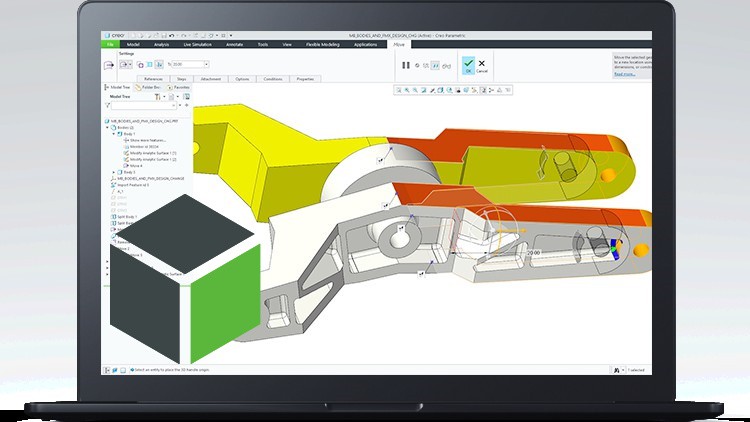
- Descripción
- FAQ
- Reseñas
-
Course Definition:
Creo is the 3D CAD solution that helps you accelerate product innovation so you can build better products faster. Easy-to-learn Creo seamlessly takes you from the earliest phases of product design to manufacturing and beyond.
You can combine powerful, proven functionality with new technologies such as generative design, augmented reality, real-time simulation, additive manufacturing. and the IoT to iterate faster, reduce costs, and improve product quality. The world of product development moves quickly, and only Creo delivers the transformative tools you need to build competitive advantage and gain market share.
(1/3) This is a course focused on mechanical design using CREO Parametric software.
(2/3) This is an advanced 3D modeling course using advanced Creo Parametric commands.
(3/3) This is a course focuses in the use of a 3D software for design, analysisi and simulation of structures.
-
What will the user learn?
In this course, you will learn:
(1/3)
-
Section 1: Introduction to the software
-
Section 2: Sketch commands and features
Section 3: 3D commands and features
-
Section 4: 3D edit features
-
Section 5: Advanced modeling features
-
Section 6: Modeling
(2/3)
In detail lessons and projectos include:
-
Use of curve feature in advance modelling
-
Use of graph feature in advance modelling
-
In detail review of extrude command
-
In detail review of revolve command
-
In detail review of sweep command
-
In detail review of helical sweep command
-
In detail review of blend command
-
In detail review of swept blend command
-
In detail review of rotational blend command
-
In detail review of features like hole, round, chamfer, mirror, pattern and ribs
-
In detail review of toroidal blend command
-
In detail review of spinal blend command
-
In detail review of view, scene and rendering command
-
In detail review of assembly types
-
Slight introduction to master level creo concept – CREO Analysis
(3/3)#AulaGEO
-
Introduction
-
Truss analyisis
-
Bridge Beam
-
Vibration Damping
-
Cantilever Beam
-
C Channel
-
Friction Effects
-
Projectile Motion
-
Thermal Analysis




