Design Bridges using OpenBridge - Level 1 + LumenRT -AulaGEO
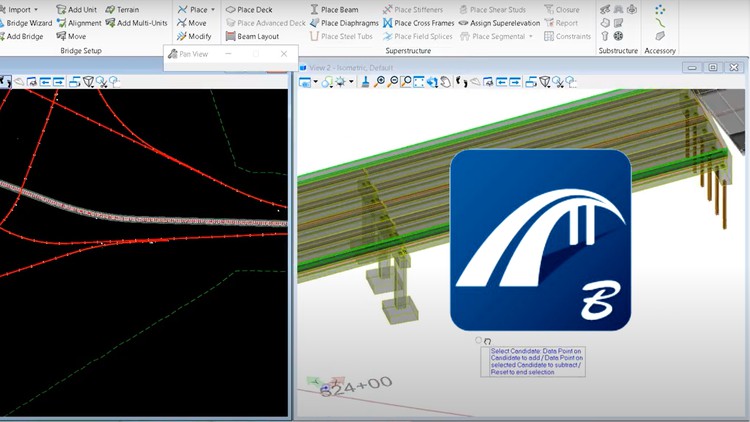
- Descripción
- FAQ
- Reseñas
Level 1 of Bentley Open Bridge is a beginner’s guide, where we learn the basics of this software. Starting with a short theoretical session, we assume that you have basic know how about bridges, after quick review of some common terms we will get familiar with the interface of Bentley Open Bridge.
After brief introduction, we will proceed with an exercise in which we will create Precast Girder 2 Span Straight Bridge Model. In process of making this bridge we will learn multiple procedure like adding a bridge Model, support Lines, bridge Decks, Girders, placing and Modifying Piers, Abutments, Bearings an Barriers.
After successful creation of Precast Girder 2 Span Straight Bridge Model using conventional method, we will learn how to make the same using Wizard method which is way more convenient and gets results with just few click and inputs. After that you can compare both models at your own convenience.
#AulaGEO Course conent:
Lesson 0 Theory
Getting Started
Lesson 1 Introduction
Lesson 2 Initiating Open Bridge Modler from Open Bridge Designer
Lesson 3 User Interface
Lesson 4 Importing .tin file (Terrain Model)
Exercise : Precast Girder 2 Span Straight Bridge Model
Lesson 5 Adding a bridge Model
Lesson 6 Adding Support Lines
Lesson 7 Adding Bridge Decks
Lesson 8 Adding Girders
Lesson 9 Placing and Modifying Pier
Lesson 10 Placing Abutments
Lesson 11 Placing Bearings and Stepped Cap
Lesson 12 Placing Barriers
Exercise : Precast Beam 2 Span Straight Bridge Model – Using Wizard
Lesson 13 Adding Bridge Model
Lesson 14 Place Excavation
Lesson 15 Place Diaphragms
The course includes LumenRT using an OpenBridge model.







