Introduction to Computer-Aided Design with Dynamo - AulaGEO
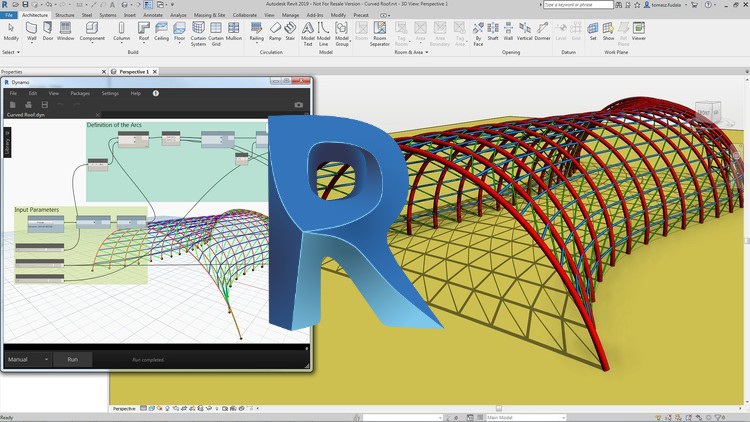
- Descripción
- FAQ
- Reseñas
Course Overview
Welcome to this beginner-friendly course that introduces you to the world of visual programming with Dynamo. Dynamo is an open-source platform that enables designers to create computational models with ease. Whether you’re new to programming or looking to enhance your design workflow, this course offers a practical introduction to visual programming, using real-world projects to help you understand the basic concepts of computational geometry, rule-based design, and more.
This course, although presented in English, uses a Spanish version of the Dynamo software. All explanations and instructions are narrated in English for accessibility, ensuring that you can grasp the core concepts regardless of your language preferences.
By the end of the course, you will be able to:
-
Navigate the Dynamo interface and use its node-based system to develop functional scripts.
-
Understand basic data manipulation and mathematical functions within the platform.
-
Apply Dynamo’s capabilities to automate tasks and create custom workflows for interdisciplinary design.
-
Work with geometries such as points, curves, surfaces, and solids, and integrate these elements with other design software like Revit.
What You Will Learn
-
Basic Visual Programming: Explore Dynamo’s simple yet powerful visual programming language that allows for intuitive and creative problem-solving.
-
Geometrical Design: Learn to create and analyze various geometrical shapes, from points and curves to more complex solids and surfaces.
-
Data Handling: Understand how to manipulate data, work with Excel files, and integrate Dynamo with other design tools to optimize your workflow.
-
Revit Integration: Discover how Dynamo enhances Revit capabilities, from selecting and editing elements to creating custom elements and automating documentation.
-
Community and Open Source: Learn how Dynamo promotes collaboration within a global community of users, contributors, and developers, providing access to a continually evolving platform.
Course Content
Section 1: Introduction to Dynamo
-
Welcome to the Course
-
Starting Dynamo: Introduction to the software and its capabilities.
-
What is Dynamo?: Understanding the purpose and scope of Dynamo in design.
Section 2: Navigating the Dynamo Interface
-
Navigating the Interface and Node Library: Learn how to explore the interface and use Dynamo’s built-in nodes.
-
Placing and Connecting Nodes: Basic instructions for placing and connecting nodes to create functional scripts.
Section 3: Working with Data in Dynamo
-
Types of Data: Learn about the different types of data you can use in Dynamo, including numbers, text, and more.
-
Mathematical Functions: Understanding basic mathematical functions and their application within Dynamo.
-
What is a List?: Introduction to lists and how they are used in Dynamo to handle multiple data points.
-
Working with Lists: Learn how to manipulate and modify lists for more advanced programming tasks.
-
Creating and Modifying Text Strings: Use Dynamo to create and modify text strings, an essential skill for handling data.
-
Reading and Writing Data in Excel: Learn how to read data from and write data to an Excel table, integrating Dynamo with spreadsheets for real-world applications.
Section 4: Building and Analyzing Geometries
-
Vectors: Introduction to vectors and how they are used in geometry-based design.
-
Planes: Learn how to create and manipulate planes within Dynamo.
-
Coordinate Systems: Understand the use of coordinate systems in Dynamo to accurately position geometrical objects.
-
Points: Learn to work with points, the basic building blocks for creating shapes in Dynamo.
-
Curves: Introduction to curve creation and manipulation.
-
Surfaces: How to generate and manipulate surfaces for advanced design tasks.
-
Solids: Creating and working with solid geometries in Dynamo.
Section 5: Using Dynamo with Revit
-
Selecting Items: How to select and interact with Revit elements in Dynamo.
-
Editing Elements: Learn to modify and update Revit elements directly from Dynamo.
-
Creating Elements: Discover how to create new Revit elements through Dynamo scripts.
-
Customizing: Tailoring your Dynamo environment and workflows to your specific design needs.
-
Documentation with Dynamo: Automating the creation of documentation directly from your Dynamo scripts.
Section 6: Conclusion and Next Steps
-
What’s Next?: How to continue your journey with Dynamo and explore advanced topics.
Why Enroll?
-
Beginner-friendly: This course is designed for those new to programming and computational design, with no prior experience needed.
-
Practical, project-based learning: Every concept is taught through hands-on projects that allow you to apply what you’ve learned immediately.
-
Open-source and evolving: Dynamo is constantly improving, and as an open-source platform, it allows you to contribute to and benefit from a growing community.
-
Seamless integration with Revit: If you’re a Revit user, this course will enhance your capabilities by teaching you how to automate and customize workflows.
Enroll today to unlock your potential in visual programming with Dynamo and take your design skills to the next level!




