Microstran - Structural design using Microstran - AulaGEO
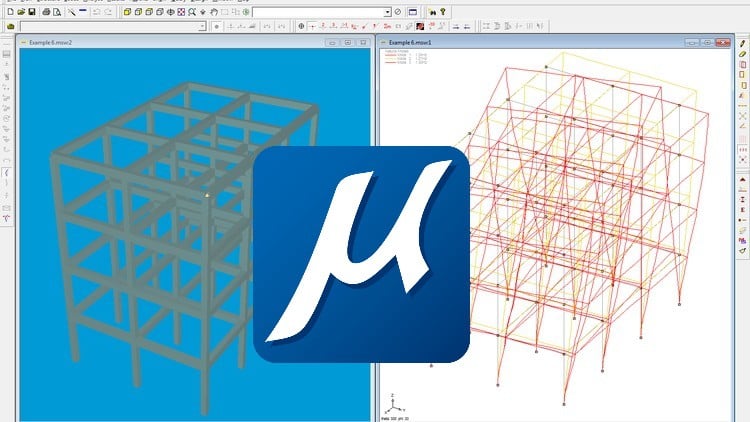
- Descripción
- FAQ
- Reseñas
Course objective: This is a course focused on the design of structural elements, using Microstran software, from Bentley Systems, for civile engineers, architects and structure designers.
The course includes theoretical teaching of elements, application of loads and generation of results.
-
Getting Started With Microstran: General Overview
-
Different Toolbars of Microstran and Functions
-
Simple Beam Modeling
-
Simple Column Modeling
-
Simple Truss Modeling
-
Frame Modeling
-
Portal Frame Modeling
-
Beam SFD and BMD
-
Different side toolbars and functions
-
3D Frame Modeling
-
Printing and Making Report
Microstran is a software widely used in Asia, for structural projects. The software was acquired by Bentley Systems and has gradually been integrated into framework platforms such as RAM, Prostructures and STAAD.
#AulaGEO
Section 1: The basics
-
1. Getting Started With Microstran: General Overview
-
2. Different Toolbars of Microstran and Functions
Section 2: Structure modeling
-
3. Simple Beam Modeling
-
4. Simple Column Modeling
-
5. Simple Truss Modeling
-
6. Frame Modeling
-
7. Portal Frame Modeling
-
8. Beam SFD and BMD
Section 3: 3D modeling and reports
-
9. Different side toolbars and functions
-
10. 3D Frame Modeling
-
11. Printing and Making Report
A lesson has been added at the end of the course that discusses the latest updates in the CONNECT version of Microstran in things like Service Entitlement Service (SES), new design and code features, export and import to STAAD and Excel, member sumary query,s umary viewer and linear copy.




