OpenRail - Beginners guide to rails design - AulaGEO
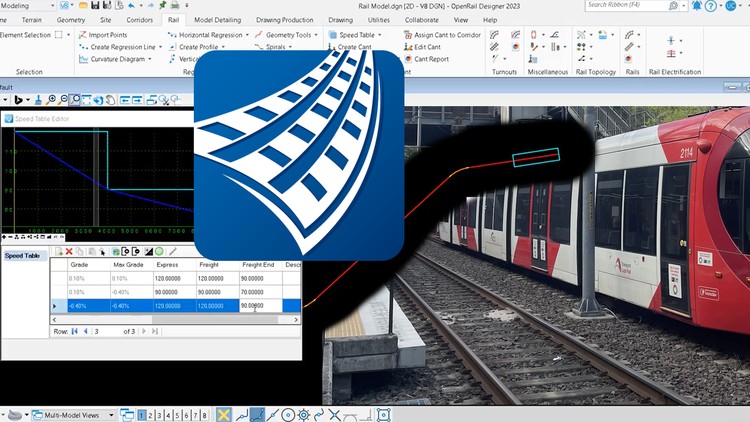
- Descripción
- FAQ
- Reseñas
Objective of the Course:
The primary goal of this course is to provide beginners with a comprehensive understanding of rail design using Bentley OpenRail Designer. You will learn how to create accurate rail geometries, manage design standards like cant and speed constraints, and model complete rail systems for real-world projects. By the end of the course, you will be confident in using OpenRail Designer to design rail alignments, sidings, and track components in a professional setting. #AulaGEO
Who Should Take This Course:
This course is ideal for:
-
Civil engineers and designers interested in rail infrastructure projects.
-
Students or recent graduates in civil engineering seeking specialization in rail design.
-
Professionals transitioning into rail design or learning Bentley OpenRail Designer for the first time.
-
Surveyors and technicians involved in track geometry or alignment design.
-
Project managers wanting to understand rail design workflows and software capabilities.
-
Anyone passionate about rail design and seeking industry-relevant skills.
What You Will Learn:
-
How to navigate the OpenRail Designer interface and set up a new project.
-
Techniques for creating and refining track geometry, including regression lines and curvature diagrams.
-
Application of speed tables and cant (superelevation) for optimizing track performance.
-
Methods to design sidings and integrate them with the main alignment.
-
Steps to build a 3D rail model, incorporating components like rails and sleepers.
-
Best practices for creating comprehensive rail designs that meet industry standards.
Course Content Overview:
Section 1: Introduction and Interface
-
Getting Started
-
Interface
Section 2: Regression and Geometry Creation
-
Attaching Regression Points
-
Creating Regression Line
-
Curvature Diagram
-
Single Horizontal Regression
-
Complex Geometry and Adding Spirals
Section 3: Speed and Cant Management
-
Speed Table
-
Cant
-
Edit Cant
Section 4: Siding, Modeling, and Track Elements
-
Siding Geometry
-
Create Siding Geometry
-
Modeling
-
Assign Cant
-
Modeling and Siding
-
Create Rails
-
Create Sleepers
Section 5: Final Review
-
Question Answer Session
Why This Course Stands Out:
This course is crafted by AulaGEO, a renowned academy with a proven track record of successful courses such as OpenRoads / OpenBridge and Civil3D, both of which are directly relevant to the topics covered here. Leveraging this expertise, AulaGEO ensures a seamless learning experience tailored to the needs of beginners and professionals alike. The course includes exercise files, allowing users to apply their knowledge hands-on and practice real-world scenarios using Bentley OpenRail Designer. Moreover, this course addresses a cutting-edge topic in the context of the ongoing digital revolution, focusing on the use of digital twins for modern infrastructure design and operation. By enrolling, you not only gain practical software skills but also align yourself with the future of rail and transportation infrastructure development.
This course is your gateway to mastering rail design with Bentley OpenRail Designer. Start your journey today and become proficient in creating professional rail models!







