Printing 3D - Fundamentals and advanced course - AulaGEO
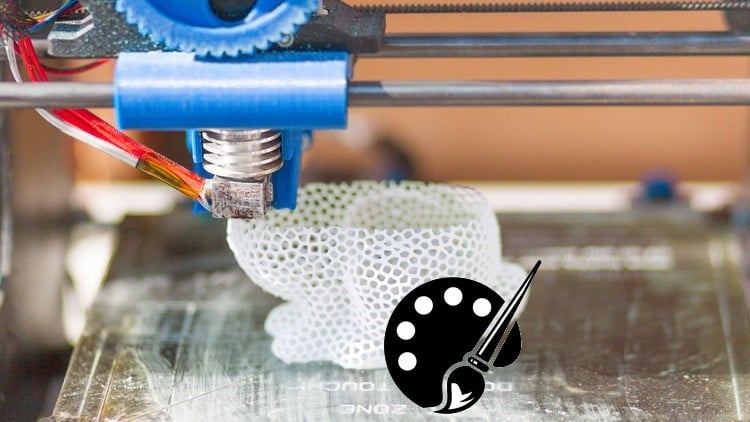
- Descripción
- FAQ
- Reseñas
This is a comprehensive course on 3D printing.
It includes basic terminology, printer comparison, techniques, filaments and even used software.
The course is useful both for design and modeling users who hope to know the fundamentals of 3D printing, as well as for entrepreneurs who want to enter the business and need to choose a technique, a printer or advantages of one or another filament.
For advanced users, the course offers advanced settings for both software and the use of gcode for Cura.
The basics – 3D Printing
-
What is 3D Printing?
-
3D Printing Technologies
-
Types of Filament
-
3D Printer Terminology
-
Important Print Settings
-
3D Printer Options – Creality
-
Printer Options – Prusa: Comparing commonly purchased FDM printers of varying price ranges, including Creality, Ultimaker, Prusa
-
3D Printer Options – Ultimaker: Comparing commonly purchased FDM printers of varying price ranges, including Creality, Ultimaker, Prusa
-
Slicer Programs: Discussing the different available Slicer program options for 3D printing, comparing Simplify3D and Cura as the main recommendations
-
Free CAD Programs: Discuss commonly used free cad options, including freecad, tinkercad, blender, fusion 360, onshape, sketchup, and briefly mention solidworks
-
Basics of Solid works
-
Sketching and Drawing
#AulaGEO
Cura3D modeling for 3d Print
-
Cura Installation and Machine Setup.
-
Exporting Solidworks File to STL and Opening in Cura.
-
Cura View Movement and Model Selection.
-
Cura Model Rotation and Scaling.
-
Right Clicking Cura Model.
-
Cura Preferences and View Modes.
-
Basic Cura Settings Part 1
-
Basic Cura Settings Part 2
-
Advanced Cura Settings
-
Expert Cura Settings Part 1
-
Expert Cura Settings Part 2
Cura advanced.
-
In this section is included 2 default cura plugins: Pause at height and tweak at Z.
-
Too, is covered what a temperatura tower is and how to set one up in Cura using the tweak at Z plugin.
-
Aditionally, how to interpret the result of temeprature tower, some general tips and finally how to work Gcode in Cura.




