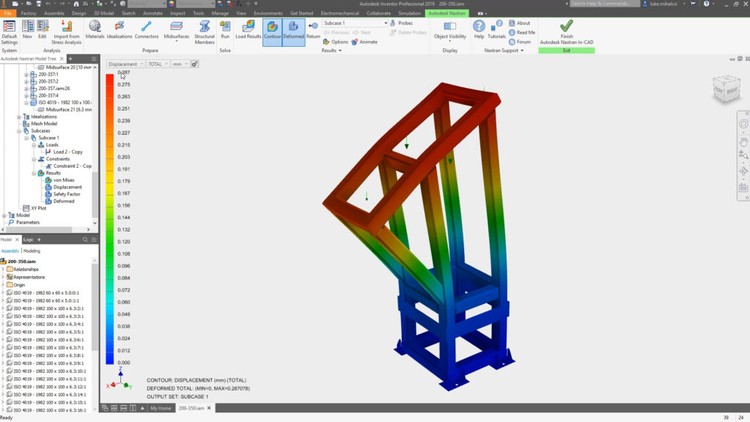PTC CREO Parametric - Design and simulation (1/3) - AulaGEO
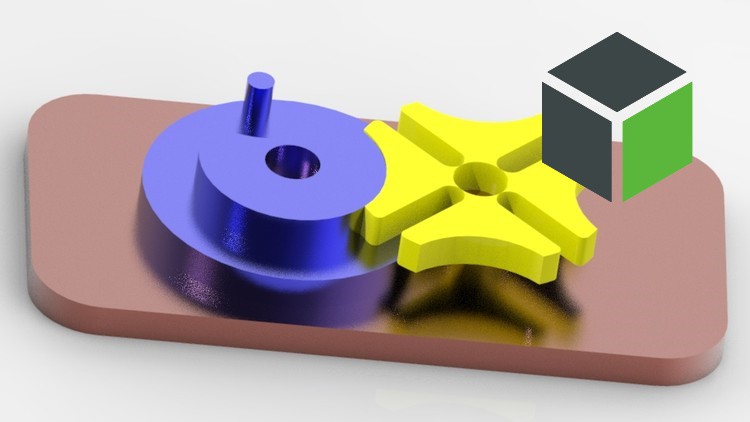
- Descripción
- FAQ
- Reseñas
Course Overview
This Creo Parametric course is focused on mechanical design, guiding you through the essential features of the software for product development. Creo is a robust 3D CAD solution, designed to accelerate product innovation, enabling faster, higher-quality product development. Through this course, you will learn to apply Creo to build mechanical parts and assemblies, creating detailed designs and simulations with ease.
The course takes a step-by-step approach, starting with the software interface and basic CAD drawing commands. You will progress to more advanced features like extrude, revolve, sweep, and helical features, and complete practical exercises that simulate real-world mechanical design processes.
By the end of the course, you will have gained hands-on experience in 3D modeling, mechanism simulation, and the ability to use advanced features for a variety of design and manufacturing tasks.
What You Will Learn
-
Interface and Part Creation: Learn the basics of Creo’s user interface and how to create part files to start building mechanical models.
-
Sketching and Basic Drawing Commands: Master sketching commands and learn how to create 2D profiles as the foundation for your 3D models.
-
3D Modeling Techniques: Understand the use of extrude, revolve, sweep, and helical commands to create complex 3D shapes.
-
Advanced Modeling Features: Apply advanced features like hole, round, draft, and pattern to enhance your models and create functional mechanical parts.
-
Assembly and Simulation: Learn how to assemble parts and perform mechanism simulations to ensure your design will function correctly in real-world applications.
-
Rendering and Presentations: Assign colors, create realistic renderings, and prepare your designs for presentations.
Course Content
Section 1: Introduction to Creo
-
User Interface: Get familiar with Creo’s interface and basic navigation tools.
-
Creating Part Files: Learn how to start a new project by creating and saving part files.
Section 2: Sketch Commands and Features
-
Sketching Basics: Understand and apply basic sketching commands for 2D profiles.
-
Advanced Sketching: Use advanced sketching features to refine your 2D designs for 3D modeling.
Section 3: 3D Modeling Commands and Features
-
Extrude, Revolve, Sweep, and Helical Features: Learn how to create 3D shapes using these fundamental modeling commands.
-
Practical Exercise: Apply the skills you’ve learned in a hands-on exercise to solidify your understanding.
Section 4: 3D Edit Features
-
Hole Feature: Learn how to create holes and add functionality to your models.
-
Draft and Round Features: Explore how to apply draft angles and round corners for ease of manufacturing.
-
Practical Exercise: Reinforce your learning by applying these features to the previous model.
Section 5: Advanced Modeling Features
-
Pattern Feature: Learn how to apply patterns to create multiple instances of a feature across your design, enhancing efficiency.
-
Practical Exercise: Put this feature into practice by applying patterns to your model.
Section 6: Model Creation and Mechanism Simulation
-
Building a Model: Put your skills to use by creating a mechanical part from scratch using the commands you’ve learned.
-
Mechanism Simulation: Simulate how your model moves and assembles in real-world conditions to ensure functionality and design accuracy.
Why Enroll?
-
Step-by-step practical approach: This course is designed to gradually introduce you to Creo’s powerful features, allowing you to build upon each skill.
-
Learn from an expert: The course is taught by an experienced professional who provides detailed explanations and guidance.
-
Hands-on experience: Through real-world exercises and projects, you will gain practical knowledge to apply Creo to mechanical design tasks.
-
Comprehensive learning: From basic sketches to advanced 3D modeling and simulation, you will cover everything needed to become proficient in Creo.
-
Get ready for professional challenges: Whether you are looking to improve your skills or expand your career in mechanical design, this course provides the foundation and tools you need to succeed.
Software Used
-
Creo Parametric (Version applicable to course content)
Enroll now to take your mechanical design skills to the next level with Creo Parametric!