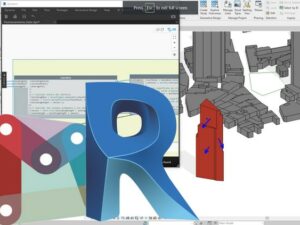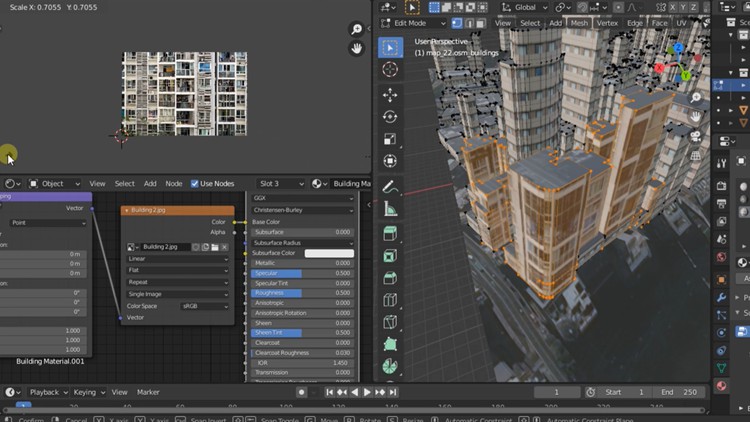Revit MEP - BIM projects - AulaGEO
- Descripción
- Currículum
- FAQ
- Reseñas
Draw, design and document your systems projects with Revit MEP.
-
Enter the field of design with BIM (Building Information Modeling)
-
Master the powerful drawing tools
-
Configure your own pipes
-
Automatically calculate diameters
-
Design mechanical air conditioning systems
-
Create and document your electrical networks
-
Generate useful and professional reports
-
Present your results with quality plans in half the time.
#AulaGEO With this course you will learn how to take advantage of these tools so that the process of designing building systems is faster, more efficient and of higher quality.
A new way to manage your projects
Revit software is the world leader in building design using BIM (Building Information Modeling), allowing professionals not only to generate plans but to coordinate the entire building model including design features. Revit MEP is designed to include building facility design tools.
When you assign MEP elements to a project, you can:
-
Automatically generate the pipe network
-
Perform pressure loss and static pressure calculations
-
Size pipes
-
Improve analysis in the thermal design of buildings
-
Quickly create and document your home electrical networks
-
Improve your performance when working on a MEP model
Course orientation
We will follow the logical order in which you would develop a personal project. Instead of considering each theoretical aspect of the program, we will focus on following the workflow that best suits a real case and we will give you some tips to get the best results.
You will get prepared files that will allow you to follow the progress of the course from where you consider most necessary, guiding you so that you can use the tools yourself while you watch the classes.
The course content is regularly updated to include important updates or points that can help you improve your learning and you will have access to them in real time so that you can continually improve your skills.
-
8Work flowVideo lesson
-
9Importing architectureVideo lesson
-
10Placing sanitary piecesVideo lesson
-
11Placing equipmentVideo lesson
-
12Create and edit piping systemsVideo lesson
-
13Using the pipe toolVideo lesson
-
14Configuring the jointsVideo lesson
-
15Segments and pipe sizesVideo lesson
-
16Pipe tool detailsVideo lesson
-
17Drawing with piping systemsVideo lesson
-
18How to use the layout toolVideo lesson
-
19Wastewater networksVideo lesson
-
27Creating spacesVideo lesson
-
28Space PropertiesVideo lesson
-
29Creating zonesVideo lesson
-
30Building construction propertiesVideo lesson
-
31Thermal load analysisVideo lesson
-
32Thermal analysis reportVideo lesson
-
33Placing equipmentVideo lesson
-
34Placing terminalsVideo lesson
-
35Placing ductworkVideo lesson
-
36Calculating the size of the ductworkVideo lesson