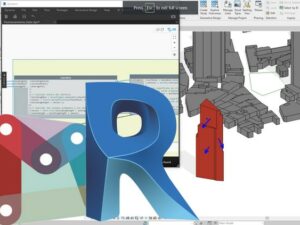Revit MEP - Electrical systems - AulaGEO
- Descripción
- Currículum
- FAQ
- Reseñas
In this course we will focus on using Revit to model, design, and compute electrical systems. You will learn to work collaboratively with other disciplines related to the design and construction of buildings.
#AulaGEO
During the development of the course we will pay attention to the necessary configuration within a Revit project to be able to execute electrical calculations. We will show you how to work with circuits, boards, voltage types and electrical distribution systems. You will learn how to extract data from circuits and create dashboard views that balance design loads.
Finally, we will show you how to create detailed reports of parts, conductors and electrical pipes.
The AulaGeo team worked hard on this course. It was developed in Spanish by Enzo, voiced by Gabriella for English speaking students.
Content
Introduction
Lecture 1: Introduction
Lecture 2: Electricity templates
Lecture 3: Link external models
Lighting
Lecture 4: Efficient lighting design
Lecture 5: Spaces and lighting
Lecture 6: Reflected ceiling view
Lecture 7: Lighting analysis
Lecture 8: Lighting fixtures
Lecture 9: Light switches
Lecture 10: Annotation symbols
Power
Lecture 11: Create circuits
Lecture 12: Electric Conectors
Lecture 13: Transformers and boards
Lecture 14: Power distribution systems
Lecture 15: Conduits and cable trays
Lecture 16: Configuration of electrical pipes
Lecture 17: Placing conduits on a model
Lecture 18: Place cable trays on model
Lecture 19: Electrical configurations
Lecture 20: Wiring configuration
Lecture 21: Voltage configuration and distribution systems
Lecture 22: Set up load calculation and dashboard view
Lecture 23: Create circuits and wiring
Lecture 24: Manual cable creation
Lecture 25: Circuit Properties
Lecture 26: Board Properties
Lecture 27: Circuit tables
Conclusion
Lecture 28: Farewell
-
11Create circuitsVideo lesson
-
12Electric ConectorsVideo lesson
-
13Transformers and boardsVideo lesson
-
14Power distribution systemsVideo lesson
-
15Conduits and cable traysVideo lesson
-
16Configuration of electrical pipesVideo lesson
-
17Placing conduits on a modelVideo lesson
-
18Place cable trays on modelVideo lesson
-
19Electrical configurationsVideo lesson
-
20Wiring configurationVideo lesson
-
21Voltage configuration and distribution systemsVideo lesson
-
22Set up load calculation and dashboard viewVideo lesson
-
23Create circuits and wiringVideo lesson
-
24Manual cable creationVideo lesson
-
25Circuit PropertiesVideo lesson
-
26Board PropertiesVideo lesson
-
27Circuit tablesVideo lesson